So this is my first saber and I've run into a bit of an issue. I checked through the sabersmiths trouble shoot and everything seems to be fine that way. So the problem is when I connect my power to the wiring both my illuminated latching switch and my LED light up whether the switch is on or off. So basically the switch doesn't do anything. All my connections should be fine because it does work when I've got it all hooked up, but I can't figure out why the switch wouldn't really do anything.
Thanks
Matt




 Reply With Quote
Reply With Quote




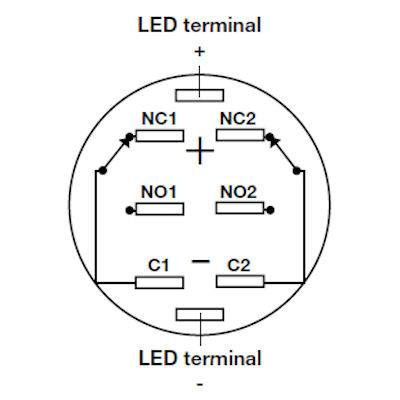











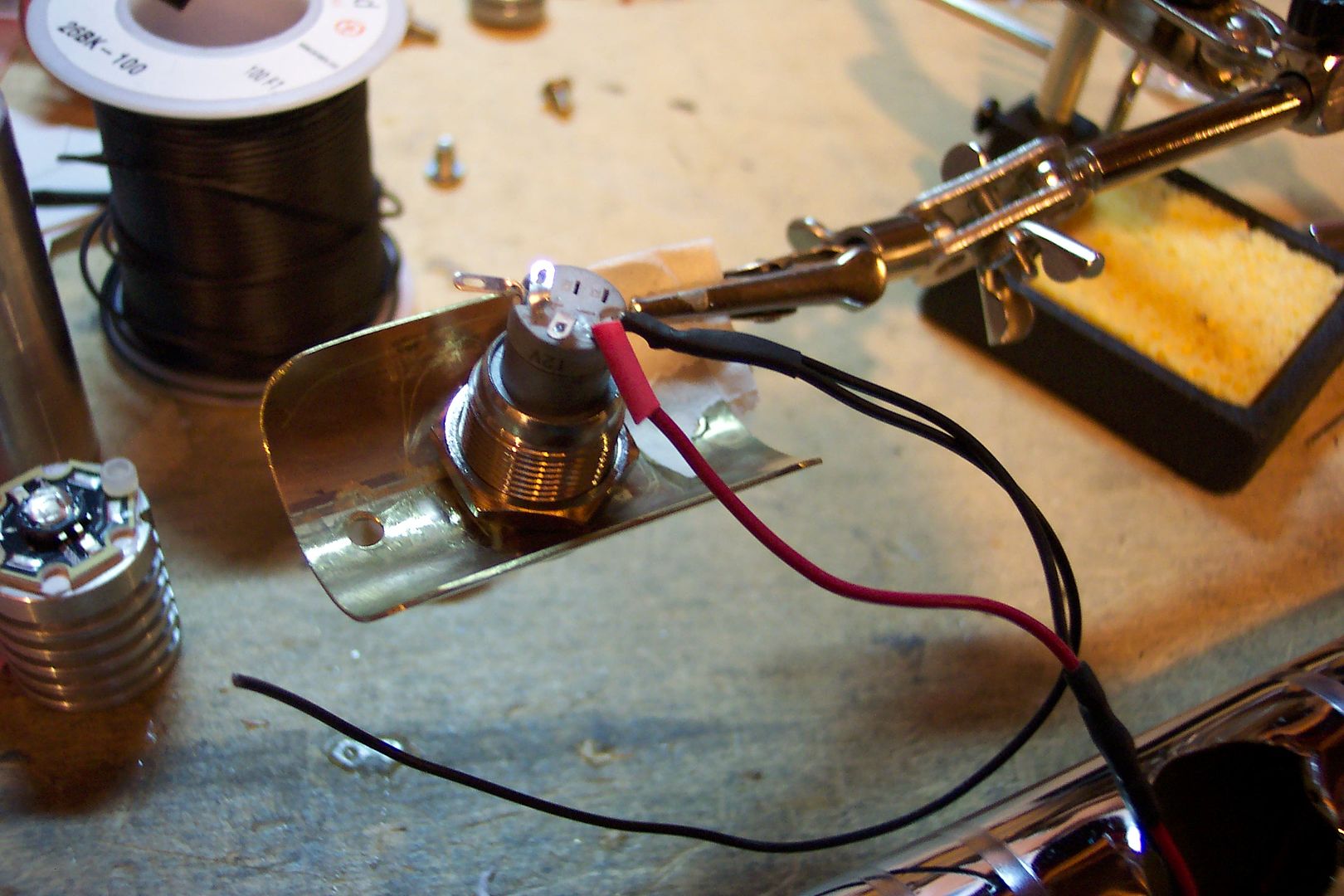
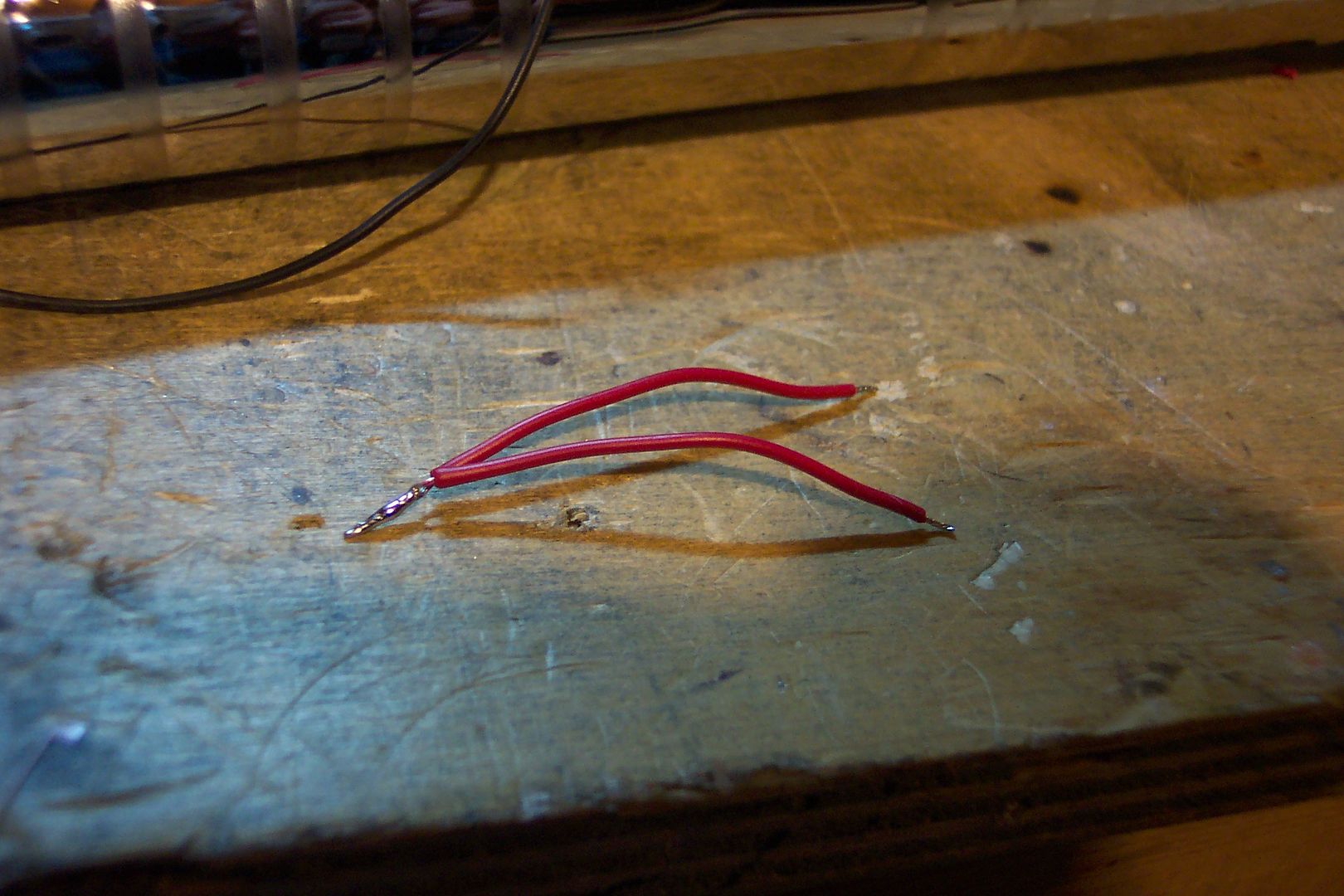

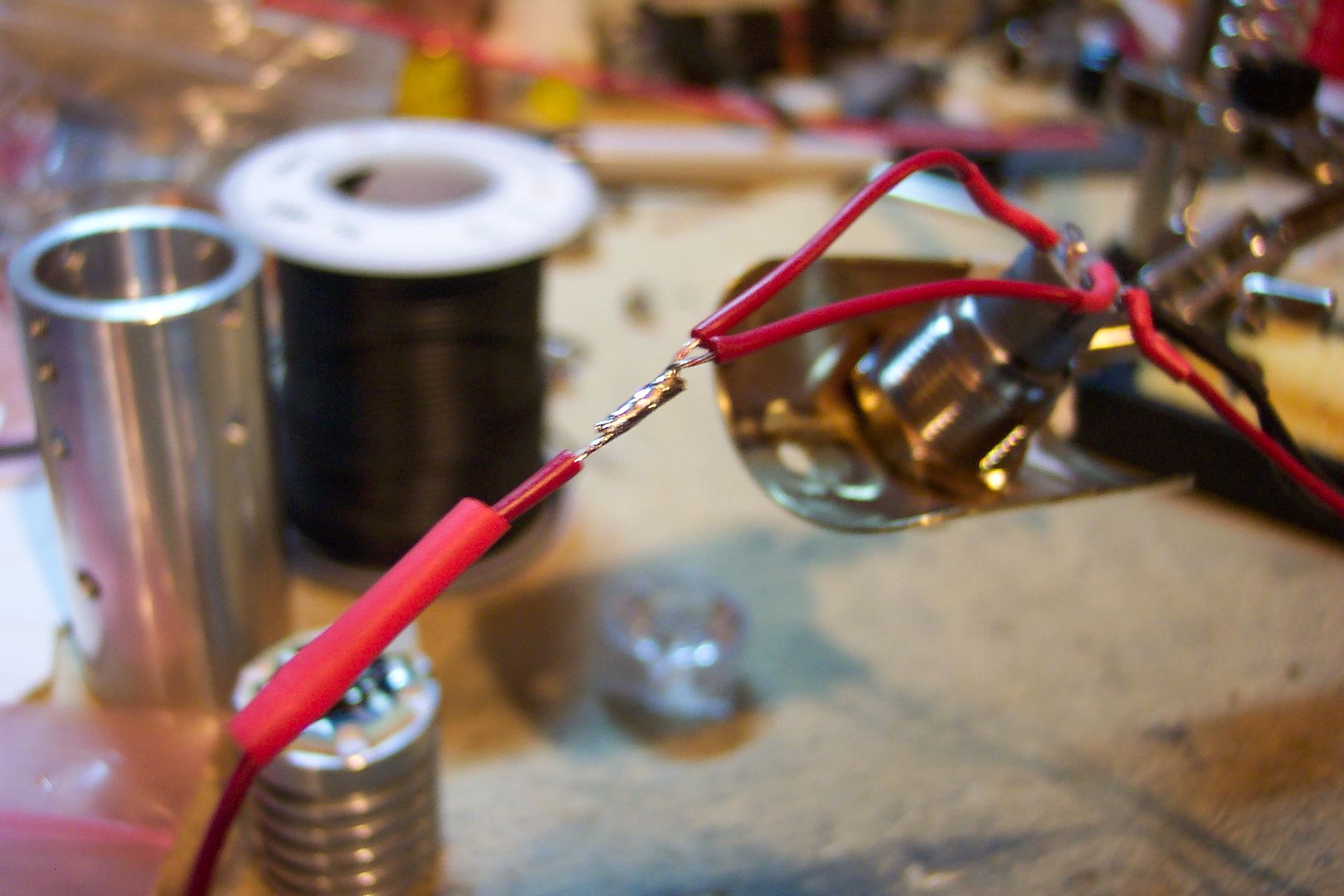
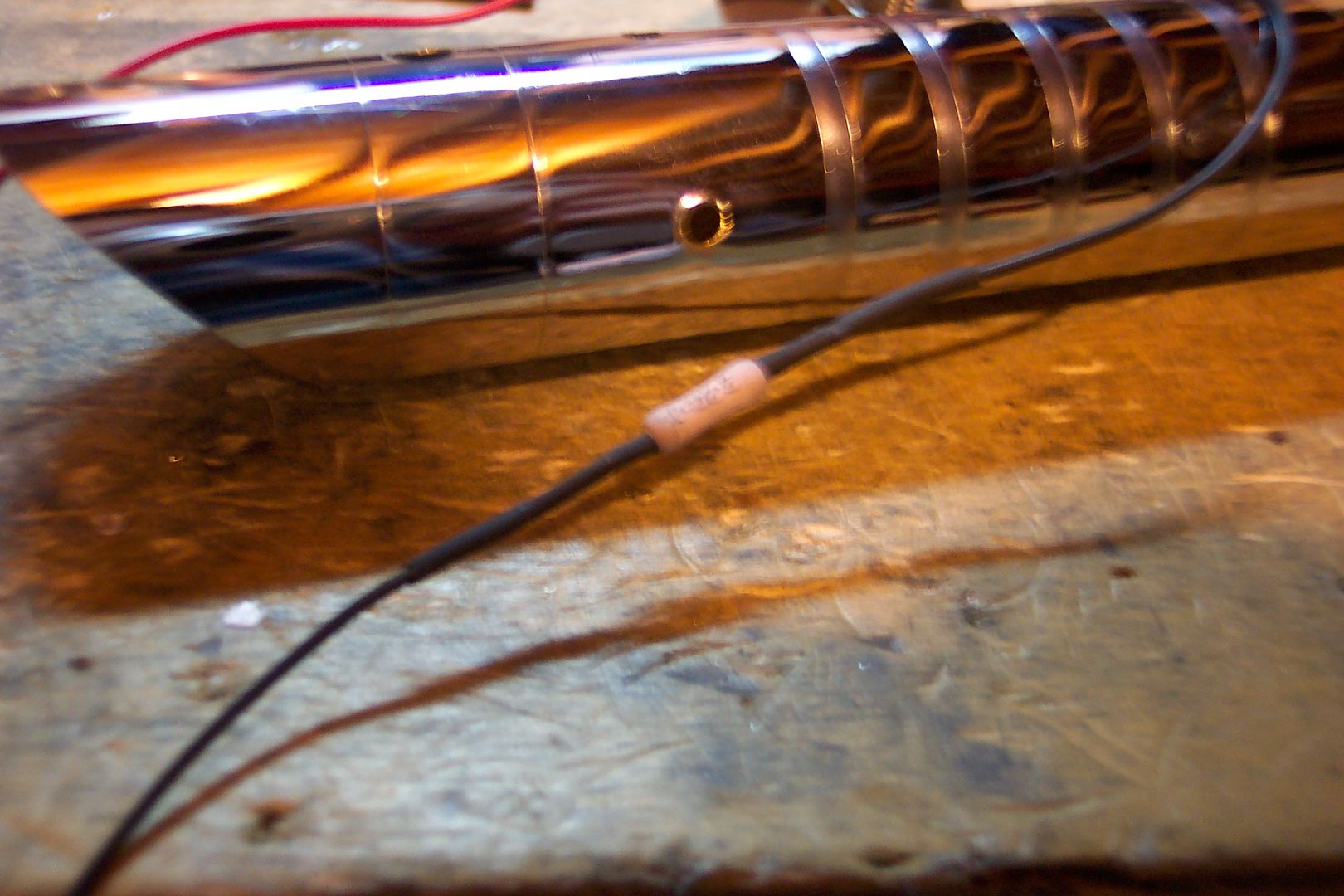






Bookmarks