-
Council Member
Jedi Council Member


 Clone Wars Ultimate Lightsaber Sound Board - How-to-wire guide
Clone Wars Ultimate Lightsaber Sound Board - How-to-wire guide
Clone Wars Ultimate Lightsaber Sound Board
This is a quick, down & dirty wiring diagram for the Clone Wars Ultimate Lightsaber:
A few things to point out first:
- The light source is a ring of 9x High Brightness 5mm LED (3 Red, 3 Green, 3 Blue)
- 3 distinct "sound fonts" (we'll call them: *ROTJ, *SITH, *HASBRO)
- Similar the SW-616, the sound fonts match the three colors
-- Green to ROTJ
-- RED to SITH
-- Blue to HASBRO
- The board supplies +/- 100mA to the light source (only lights one color at a time). It's sufficient to "light" a Lux3, but just barely...
- The default setting for board alternates between the 3 colors/sound fonts, on each activation, unless a "crystal" is used (in this order: HASBRO, ROTJ, SITH).
- Separate PCB has three momentary switches - one per sound font. When one is held down, the board will only sctivate that sound font. When two are held down, the board will alternate between the two. In the saber, the crystals are what hold the momentary buttons down, if you're using the board in a custom, mom switches should be replaced with latching switches.
- Clash/Swing sensor is located on "emitter PCB" (white cylinder).
- Album of the internals (guts): http://s306.photobucket.com/albums/n...tern57/Hasbro/
*ROTJ - Has the distinct ROTJ activation sound
*SITH - Distince Sith activation/deactivation and hum (think Anakin & Ventress in the Yavin rain)
*HASBRO - Classic Hasbro sounds in all it's crappy glory
Color Coded wiring chart:
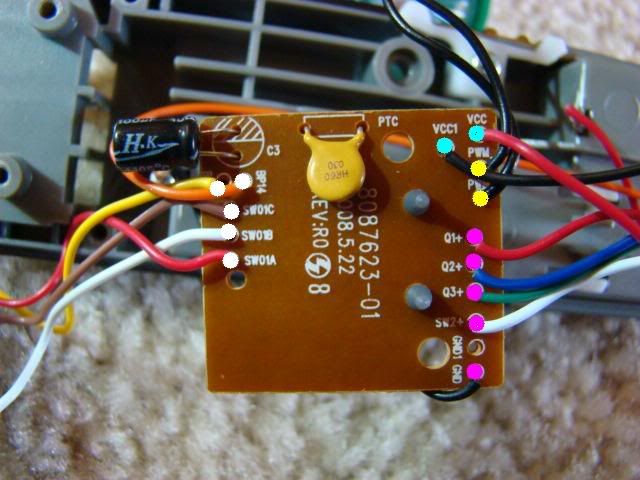
White Dots:
Yellow wire - common return for the 3 momentary switches (brown/white/red - switches don't have polarity)
Brown wire - momentary switch that selects ROTJ sound w/Green LED/wire
White wire - momentary switch that selects HASBRO sound w/Blue LED/wire
Red wire - momentary switch that selects SITH sound w/RED LED/wire
Orange wire - Clash sensor #1 (works with white wire)
Magenta Dots:
Red wire - Negative (-) for Red LEDs, activates w/SITH
Blue wire - Negative for Blue LEDs, activates w/HASBRO
Green wire - Negative for Green LEDs, activates w/ROTJ
White wire - Clash sensor #2 (works with orange wire)
Black wire - Negative from battery pack
Cyan Dots:
Black wire - Common Positive (+) for LEDs (red wire. green wire, blue wire). yes, I know it's black, but it's still the positive
Red wire - Positive (+) from battery pack
Yellow Dots: speaker connections (no polarity, doesn't matter which is which)
Good Luck!
eastern57 
Last edited by eastern57; 11-16-2008 at 02:45 PM.
 Posting Permissions
Posting Permissions
- You may not post new threads
- You may not post replies
- You may not post attachments
- You may not edit your posts
-
Forum Rules







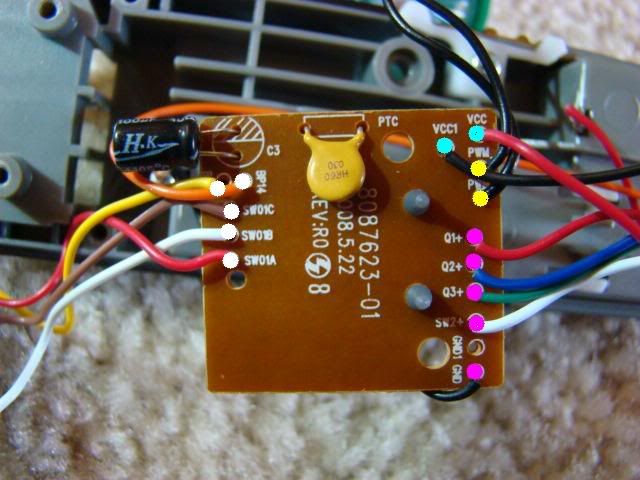

 Reply With Quote
Reply With Quote
Bookmarks