Ok I'm sure I'm just being paranoid... but again as most of you know I just got my parts for my first saber. I got the SPST Momentary Red standard switch because I am going to wire into an economy hasbro board. My switch barely feels like it moves. It depresses maybe a millimeter or 2... no click or anything.
Is this normal for a momentary switch?
Also I asked this question before I ordered it but I still don't see why it works this way.... but to double check: I do not have to hold the switch down for it to stay on... correct?
Push once... = on...
Push again... = off...?




 Reply With Quote
Reply With Quote




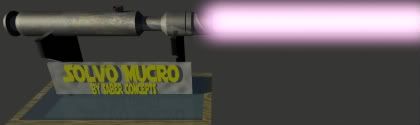











Bookmarks