Hello all.
My joe jedi board arrived this morning and..I'm not sure what the previous owner was doing.
I can't figure out based on existing diagrams floating around what to do here.
Specifically...
What is the power (+ and -) connection here?
Which is the speaker connection?
Which is the power switch connector?
I'm nominally going to just use this as a sound board and not use it for driving a LED at all (maybe an accent down the road) but for now just use it in tandum with a resitor driven setup and if need be down the road the more advanced wiring diagram using a DPDT and all.
Here are the pics:
Underside:
Clash:
Color selector side?














 Reply With Quote
Reply With Quote

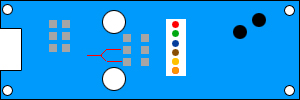





Bookmarks