-
Council Member
Sith Lord


 Luxeon and Seoul P4 Colors by Bin code
Luxeon and Seoul P4 Colors by Bin code
This is a repost from FX Sabers. Original thread:http://www.fx-sabers.com/forum/index.php?topic=18270.0
He (Mort) is "still frustrated that I cannot incoporate luminance data (Brightness), perception of colour changes in linear relationship to luminance values, but the charts do give a good idea of the chrominance (colour, shade, hue)"
EDIT: Wow, these pics are gigantic...I think we can wave the image size rule for these two though since they're so useful.
__________________________________________________ ______________
Hi there,
I did some work on converting wavelength (nm) values to RGB, using a small program WavelengthToRGB http://miguelmoreno.net/sandbox/wavelengthtoRGB/
I have recently got interested in the saber scene, and managed to be lucky enough to get hold on a Master Yoda Graflex IV. The cyan colour caused me a bit of confusion in the beginning, so I decided to investigate the bin labelling for each Luxeon category, and I wanted to find a way to interpret this on screen with RGB colour data.
I took the min and max dominant (nm) value for each Luxeon bin, and took the halfway point between them to get my RGB values.
Please see the attached image, which shows the Luxeons grouped in colour category and then within that by bin code.
Obviously this is only concerning shade/hue, no intensity/luminosity has been taken into account... If someone knows how I could do this using the data from Lumileds and then in Photoshop, please let me know.
Hope it helps some people, when looking for a certain shade, remember RGB conversion will never be 100% accurate, and as such, this is only a guide.
Make sure your monitor is calibrated as best you can.

ROYAL BLUE
Bin Code Min (nm) Avg (nm) Max (nm) RGB on Avg
3 440 443 445 0,15,255
4 445 448 450 0,41,255
5 450 453 455 0,66,255
6 455 458 460 0,92,255
7 460 463 465 0,117,255
8 465 468 470 0,143,255
BLUE
Bin Code Min (nm) Avg (nm) Max (nm) RGB on Avg
1 460 463 465 0,117,255
2 465 468 470 0,143,255
3 470 473 475 0,168,255
4 475 478 480 0,194,255
5 480 483 485 0,219,255
6 485 488 490 0,245,255
CYAN
Bin Code Min (nm) Avg (nm) Max (nm) RGB on Avg
1 490 493 495 0,255,217
2 495 498 500 0,255,153
3 500 503 505 0,255,89
4 505 508 510 0,255,26
5 510 513 515 11,255,0
6 515 518 520 29,255,0
GREEN
Bin Code Min (nm) Avg (nm) Max (nm) RGB on Avg
1 520 523 525 47,255,0
2 525 528 530 66,255,0
3 530 533 535 84,255,0
4 535 538 540 102,255,0
5 540 543 545 120,255,0
6 545 548 550 138,255,0
AMBER Luxeon K2, III
Bin Code Min (nm) Avg (nm) Max (nm) RGB on Avg
1 584.5 586 587 255,231,0
2 587 588 589.5 255,224,0
4 589.5 591 592 255,212,0
6 592 593 594.5 255,204,0
7 594.5 596 597 255,192,0
RED/RED-ORANGE Luxeon K2, III
Bin Code Min (nm) Avg (nm) Max (nm) RGB on Avg
2 613.5 617 620.5 255,110,0
4 620.5 626 631 255,75,0
5 631 638 645 255,27,0
here is a similar one for the Seoul P4 products, this bin information was taken from March 2008, so I believe it still applies.....

BLUE
Bin Code Min (nm) Avg (nm) Max (nm) RGB on Avg
BB1 455 458 460 0,92,255
BB2 460 463 465 0,117,255
BB3 465 468 470 0,143,255
BB4 470 473 475 0,168,255
GREEN
Bin Code Min (nm) Avg (nm) Max (nm) RGB on Avg
GG1 520 523 525 47,255,0
GG2 525 528 530 66,255,0
GG3 530 533 535 84,255,0
RED
Bin Code Min (nm) Avg (nm) Max (nm) RGB on Avg
RR1 618 622 625 255,90,0
RR2 625 629 632 255,63,0
 Posting Permissions
Posting Permissions
- You may not post new threads
- You may not post replies
- You may not post attachments
- You may not edit your posts
-
Forum Rules









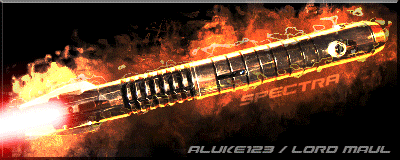
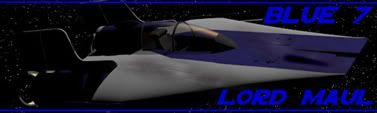

 Reply With Quote
Reply With Quote
Bookmarks