Disclaimer: I assume that the reader understands Ohm's law, knows the basics of electronics and knows how to read a schematic. I am not responsible if you do not take appropriate measures to ensure your safety. WEAR SAFETY GLASSES!!! Please do not attempt this project if you do not fully understand why this circuit works and what each part does.
For those that want to have a resistance touch switch(and then 3 more!), here's an easy way to do it FOR UNDER $10!
(Cost from my local electronics store $7.54)
Step 1: Acquire the components
(I assume you will already own the necessary tools to solder and strip wires)
You will need:
1 - 10uF 16V Electrolytic Capacitor
2 - 100K 1/4W Resistors (R1, R2)
1 - 10M 1/4W Resistor (R3)
1 - 4011 CMOS NAND Gate IC
(or it's equivalent - I am using a Quad 2 Input NAND Gate[4011BPC])
DO NOT purchases an SMT type component unless you have either a lot of determination and a high level of soldering skill. SMT components are components that are meant for Surface Mounting. They are extremely small and hard to solder with a regular soldering iron.
Step 2:
Read and comprehend the schematic!
Step 3:
Solder and/or use your breadboard!
Step 4:
Be amazed!
Alright, here's how it went.
I put everything down on my project table, kind of just shoved the other stuff to the side. YOU should keep your table neat and organized!
Now having a good knowledge of electronics from my robotics courses I took way back when I was a Padawan, I got right to the soldering!
Nearly done with the pesky and super tiny NAND Gate
DON'T BUY SMT COMPONENTS!!!
This is why! Your soldering iron tip is the same size as the component itself!!!
Then you plug everything into the breadboard, hook up a multimeter to see that it's so far so good.
And finally, you grin and pump your fist in the air (don't hit the fluorescent tube lights above you though) and yell loudly that it works!
Also, the reason it didn't output 9V, but rather 8.1V is this:
Battery only gave out 8.1V!
Now you have your very own touch switch. Hide those wires where you will so you turn your saber on with 'the Force'!
Note: You only need to solder up pins 1-7 and 14
I didn't pay enough attention and ended up soldering the others as well, at the risk of overheating my NAND gate.
Hope you enjoy making your own touch switches, and if anyone has questions or needs help when trying it themselves, I would be happy to help!





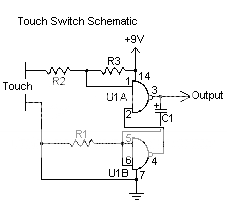








 Reply With Quote
Reply With Quote








Bookmarks