to any and all who have used the joe jedi board... what did you do for a switch? other than using an activation box from the kit that is. Im wondering if i should try and do an offboard switch or if i should just try and use the board switch and make a pushbutton somehow and carefully align the holes,Im using the Kits batt pack. Ive got the board in its original tube and shaved down the O.D. to fit inside a ribbed section, and I know its not bright (though it does look better w/ a corbin blade) but ive got the prolight and the clash sensor in their original housing and its O.D. is shaved down to fit into style2 choke




 Reply With Quote
Reply With Quote






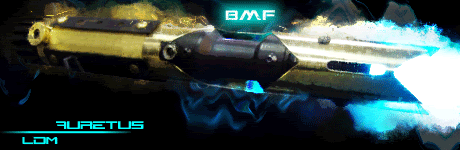 TCSS the #1 Part supplier of
TCSS the #1 Part supplier of 


Bookmarks