Hi all
Apologies in advance if I should be emailing Erv for this but I figure he's probably got enough on his plate, and there is plenty of CF knowledge here in the forums.
I've just finished wiring up my CF v4, and am getting some strange behaviour. I'm pretty sure it's something I've done as I'm relatively new to soldering and electronics and suchlike (but hey we've all gotta learn somewhere eh!). My wiring is pretty straightforward - I've got a green K2 on the LED +/-, a premium speaker that came with the v4 on the spk output terminals, an auxillary button running off the +ve, a saber on/off latching switch running off the +ve and a recharge port acting as a master power on/off also wired in-line on the +ve side. The whole lot is running off 4 x AA's (not rechargeables at this point).
When I remove the recharge port dummy key to power the board up, sometimes it fires up fine with the signature sound effect, and other times it will beep once, twice sometimes three times. Eventually perhaps after up to 10 attempts it will fire up fine then work great for a while. Sometimes it will power up with a beep and the LED comes on but no sound or some crackling (as if it's not finding the sound fonts). I've tried copying the contents of the SD card off, formatting it (FAT16) and recopying it all back on but to no avail.
Has anyone any suggestions of what I could try to troubleshoot? I'm suspecting a dodgy/intermittent solder somewhere perhaps but I can't see any obvious problems.
Any help greatly appreciated!





 Reply With Quote
Reply With Quote



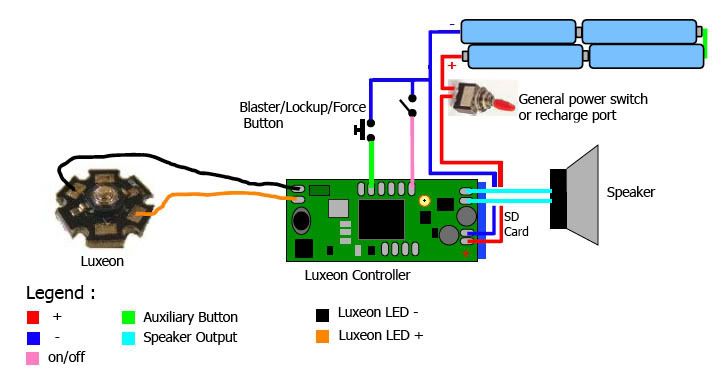



Bookmarks