-
-
-

My main concern is the illuminated vandal switch. It has a led circle in the switch itself. Since I have the board, I still don't need a resistor using that vandal switch? I do plan on hooking up sound later with a MR ROTJ Luke, but not at this moment. Just taking baby steps.
-

Sorry Maul, I read your last post wrong. It was a long day yesterday and I had a brain fart while reading things. Since I need a resistor, do I use the same one my kit came with or do I need another resistor? I did look at the chart and it says the resistor 2.2 Ohm 5 watt it came with for the Green Lux III, but since my switch is different.....I didn't know if that changes things or not. My electronics not so good.
Also, do I attach the resistor like it was originally posted, like in the kit, for I'm not sure if it should be before or after the 3w driver board. Oh and the BuckPuck is still in play too when it arrives in another 4-5 days....I think.
Last edited by djobitwan7; 03-11-2008 at 08:09 AM.
Reason: adding to it
-
Council Member
Jedi Master



If you are using the 3W driver, you don't need anything else in there for the Lux III. The driver does everything you need, and there is no need for a puck or resistor or anything else for that.
On the other hand, you will need a resistor for the LED in the switch. I looked at the PDF for the switch, and depending on the color, the LED is looking for 1.8-3.6V. If you are using 6V, you will blow the LED. It says right there: "An appropriate resistor must be series connected by the user".
That means that you need a small resistor hooked into the power supply to the switch LED. If you look in the resistor chart in the store, Tim sells resistors for the accent LEDs. If you have 6V, the resistor it calls for is 220 Ohm 1/4 Watt. That one should do the trick.
Edit to add: What color switch are you using? I might be able to tell you the resistor value for sure if I knew what voltage it was looking for.
Last edited by Obi-Dar Ke-Gnomie; 03-11-2008 at 08:48 AM.
-

It was the Green color for the switch. Thanks for the info as well. I did put a link to that switch in my first post as well. It only shows it in PDF form when clicked on though. I read it as 3.5v for the Green. No resistor was listed in the charts, that's why I asked. Unless I just round up and use that resistor or is the one with the kit I got OK to use too? Just let me know.
Last edited by djobitwan7; 03-11-2008 at 11:35 AM.
-
Council Member
Jedi Master



The 2.2 Ohm resistor is rated to be used with the Lux. and won't be nearly enough for the switch LED.
Like I said earlier, I would use the 220 Ohm 1/4 Watt resistor in the store that goes with the accent LED.
Not sure how you would hook that in with the driver though. I'll dig around and see what I can find.
-

Just to see, I talked with a guy at Bulgin (california site) and he was pretty sure I should use 150 ohm 1/4 watt resistor. Upon asking if a driver board was in-between as well, he didn't really know an answer.
With the resistor (when we figure out the right one)and board both being there at the same time.....would I hook up the Red (positive) wire from the battery pack to the resistor before it got to the board? That was a concern too.
-
Council Member
Jedi Master



To be honest, I'm not too sure how you would hook it up with the driver. Maybe Corbin can chime in on this one, since he designed the board.
-

OK, here is a diagram to show what I have hooked up and then the new Illuminated Vandal switch. The switch has 4 screw terminals. 2 for the LED and 2 for the switch itself. I think I figured out what resistor I need. It's 150 ohm 1/8 watt. Now I just need to know where to place things. If the resistor is wrong let me know too. Thanks guys.

 Posting Permissions
Posting Permissions
- You may not post new threads
- You may not post replies
- You may not post attachments
- You may not edit your posts
-
Forum Rules








 Reply With Quote
Reply With Quote

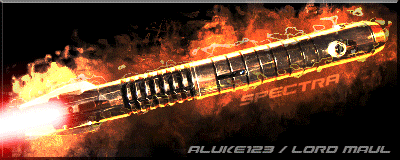
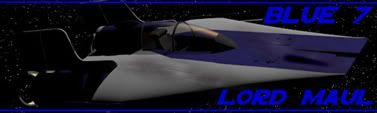



Bookmarks