I'm hoping someone will help me here, I want to build a luxeon saber & I want to use the brightest led I can get my hands on, I'd like the option of being able to run high voltage (7+v) with lithium ion if need be & I want a quality sound.
Ive looked at a few posts regarding the CF & it looks like the sort of thing I'm after, But I dont want to have a complicated saber, I want to just switch it on & it to work just like a MR board, I dont want to be messing around with funny hello's & sound fonts etc when I switch on.
Sound wise I'm intending to hunt down a top quality speeker & mount it in an enclosure for best results, Space inside the hilt is also going to be tight.
As far as functions I'm building an Anakin style hilt & want to use a latching switch to power on/off on the activation block & a clash/lock momentry switch where the red button would be, The hilt wont be a modded MR Ani FX it'll be machine made & a fair bit smaller.
Basicly I'm a bit confused regarding the CF as it seems I have to connect it to the PC & upload sounds & go through menu's & such which is all very confusing, I'm not very good with computers & modern technology hence the question will I get what I'm after with a CF??





 Reply With Quote
Reply With Quote

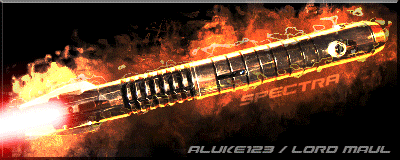
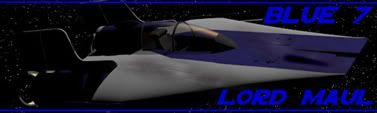




Bookmarks