-
 Cheesy toy saber question
Cheesy toy saber question
hey i found a dooku toy saber (the cheap extenda one with sound).
I want to smash that into my MPP Vader, I am running it with TCSS basic electronics package red..it looks great!
(I know im talking about a dooku sound with a vader hilt, but its better than no sound!)
now how do i wire that sound board from the toy in to that?
ive searched, but found nothing specific.
A wiring diagram would be amazing, or some basic directions...
i dont care about the led flashing or anything, it would be neat, but not essential...
cheers,
-

Well first you could look in the cutaway veiws and wiring forum. More specifically this thread http://www.thecustomsabershop.com/fo...opic.php?t=389
It contains wiring info for a hasbro sound unit. Theres loads of info about wiring up leds and various sound units. Just search through the appropriate forums. The sound forum would be another good place to look.
Phil Higgins

-
-

hey thanks alot for the info everyone, i guess i looked in every forum except cutouts....but still i dont see a dooku specific diag
-

hey, ill post some pics soon if anyones around, cheers
-
-

true if you understand this ...some dont dude.
basically i can get the hasbro working but with 2 switches which is not cool...
there is a switch build right in to the hasbro board and I am not sure how to by pass it...
here are pics, bad quality though:
[img]
http://www.generalfindings.com/12.jpg
[/img]
[img]
http://www.generalfindings.com/13.jpg
[/img]
-
-
-

yeap thats it, i didnt know how to get the push button switch on it cheers
 Posting Permissions
Posting Permissions
- You may not post new threads
- You may not post replies
- You may not post attachments
- You may not edit your posts
-
Forum Rules




 Reply With Quote
Reply With Quote





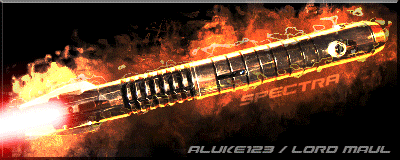
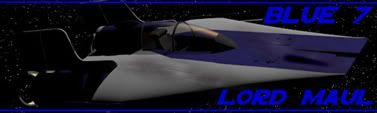

Bookmarks