if you wired the recharge port using the 3 pins of it, as described in my tutorial, inserting a male plug in the recharge port will cut the power to the board. This will happend when you insert a real charging plug from a charger or inserting a "kill plug" (like the one TCSS now sells, or any dumb male plug fitting the recharge port)
Erv'





 Reply With Quote
Reply With Quote



 ;
;



Bookmarks