I've just installed a CF8 with CeX, RICE and Recharge port to the 7.4v battery.
When I try to charge it, the LED on the charger goes green and the LED in my switch flashes on the saber. This is after switching the negative wires on the recharge port
because when I originally wired it the charger would turn red, blink red then go green - I thought maybe i'd switched them around after reading a few posts here.
I'm not seeing anything in the manual, any suggestions would be great.
Thanks!




 Reply With Quote
Reply With Quote






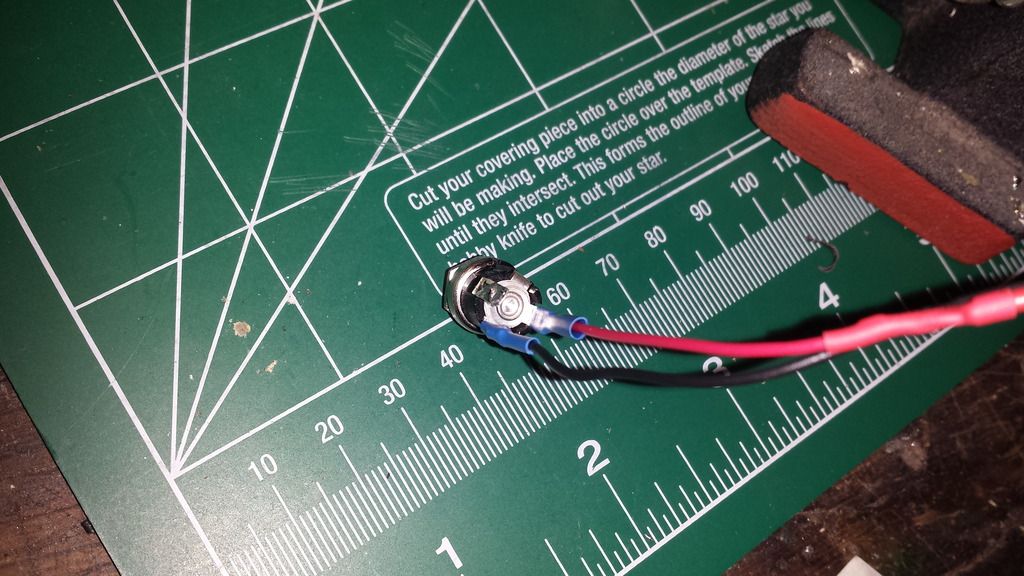

Bookmarks