So, I keep on blowing the LED's in my momentary switches. I got it to work one time, but I tried different wiring according to a diagram I pulled from Amazon, and then went back to the original way I was doing it (based on another diagram from Amazon), and now it isn't working either. The diagrams are below
image.jpg
image.jpg
However, these diagrams don't really show what the terminals are themselves. The bottom one is grounds but ground for the switch, or the LED?
What I have in mind is to have two illuminated switches, one that will come on/off via recharge port and kill key, and the other wired directly from the power source (18650, 3.7) that will turn on and off whenever I press the button. I am using a NB v3, and DynaOhm resistors. I've only done alligator clips/no soldering to test the connections.
Both diagrams looked like they would apply to what I want to do, but I'm not sure now.




 Reply With Quote
Reply With Quote
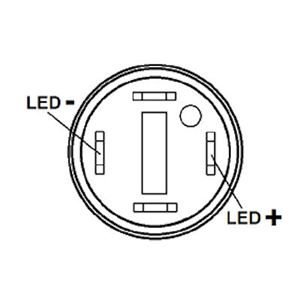






Bookmarks