I ordered all but one part for a stunt saber that I'll be making for my little brother. I have two diagrams. One with resistors and one with a 4 wire 1000 mA buck puck. I'd like both diagrams checked just in case I don't get my hands on a buck puck. I looked all over the forum and these are what I came up with, as far as wiring the momentary to latching converter as well as wiring the recharge port without a soundboard.
Any feedback and criticism is appreciated.
7.4 1400 mAh 18500
DynaOhm for 16mm Anti Vandal Short Momentary Green Ring Switch
4 wire 1000 mA buck puck
Tri-Cree R/G/rB LED
First, resistors.
Second, 1000 mA buck puck.




 Reply With Quote
Reply With Quote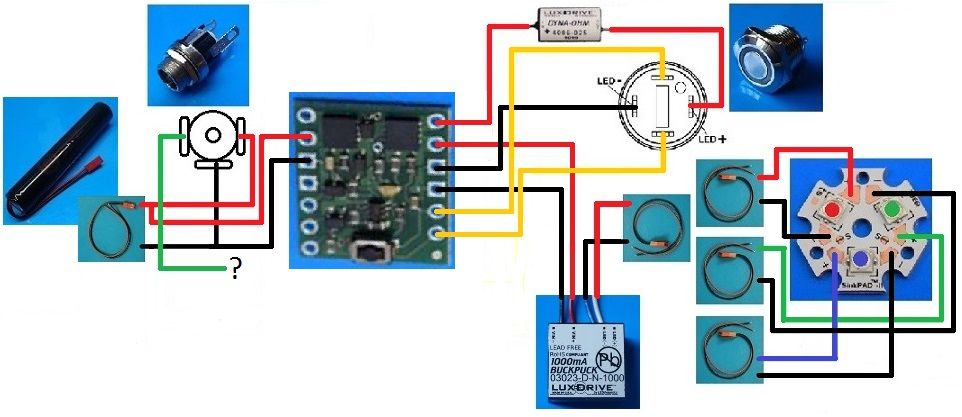




Bookmarks