Hello everyone. Forgive me if I have two questions extremely trivial for everyone (but not for me) and that perhaps many people have, but I ask you a DIRECT RESPONSE because even looking in the forum can not understand! Unfortunately I do not know English well
and also translating there are too many technical terms !!
1) I have a PC and I V3 asseblato for now only the speaker, the LED for the blade and the batteries connected to the charging port. Removing the kill key activates the LED and sound,
but I wonder when I insert the jack for charging, what if the lightsaber goes out only with the kill kay inserted ?? The jack for charging makes contact.
2) 2 Can you show me a diagram to figure out how to connect a lachting switch (for switching on and off of the blade) and a momentary switch for the effects on a PC V3? I just can not figure out where they go tinned wires on all pins of the switch !!
and resistors are needed?
I understand that it may be too vague my questions, but I need a starting point, otherwise I find myself only with a sound board with attached speaker and LED, forever !!
I sincerely thank you!
Arashi





 Reply With Quote
Reply With Quote

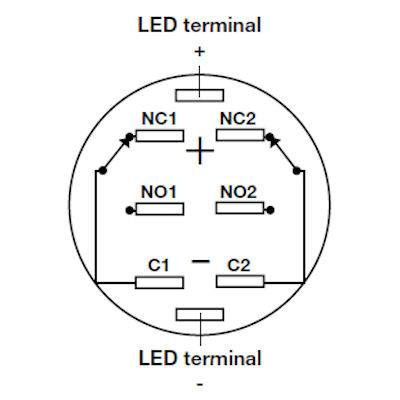






Bookmarks