
Well, it's not the recharge port. I just tried it with two new ones and the glitch is still there. When I pull the kill key, I hear the boot sound. I can ignite it like normal, 2 seconds later there's a click-pop sound like when you put the kill key in with the blade ignited. The power disappears. Sometimes it plays the boot sound immediately after that click, sometimes it doesn't. And when I plug it into the charger it still shows a green light like it's charged, though I know it's not full. I tested the charger on other sabers with batteries that weren't fully charged and the red light seems to be working.
So far, I've swapped out the battery and the recharge port, check all my solder joints including the main led, and I still don't know what the problem is.
D
We would need to see good, high quality pictures of your board, top and bottom. The only other thing I can think of would be something is wrong with the SD card. You may need to completely reformat it, and then reload it (after saving the contents first).
TCSS MODERATOR
All n00bs READ these first (PLEASE)!!!:
1. Forum Guidelines
2. FJK’s “Down and Dirty” guide to Ohm’s Law
"Yeah, yeah, I've heard it all before... you want blindingly bright, super loud, running 1138 blinkies off of the cheapest sound card you can find AND you want all of it to run on a battery the size of a dime, and run for a very, VERY long time. That one cracks me up every time..."
My email: fjk_tcss@yahoo.com
Its not the sd card. I reformatted it and even tried two different stock cards with default settings. Problem persists for all of them. Pics of the board will require dismantling the chassis, which it seems ill have to do now. I cant see any shorts or damage at present.
D
TCSS MODERATOR
All n00bs READ these first (PLEASE)!!!:
1. Forum Guidelines
2. FJK’s “Down and Dirty” guide to Ohm’s Law
"Yeah, yeah, I've heard it all before... you want blindingly bright, super loud, running 1138 blinkies off of the cheapest sound card you can find AND you want all of it to run on a battery the size of a dime, and run for a very, VERY long time. That one cracks me up every time..."
My email: fjk_tcss@yahoo.com
Chassis disassembled. Here are the board pics. I still don't see anything wrong with it. The solder pads were definitely not touching. I checked with a magnifying glass. Plus, the saber worked fine for months. I had two merge a little when I first wired it up and I separated them with a razor blade. You can still see a couple scratch marks from that.
I also don't see any damaged components on the other side either. The only part of the circuit I haven't been able to see are the connectors to my two accent leds, which are ensconced in hot glue. Would the + and - from those touching cause this problem? I'll rewire it outside the chassis without the accents and see what happens. I had them pretty well separated before I put the glue in though. And again, they worked fine for months.
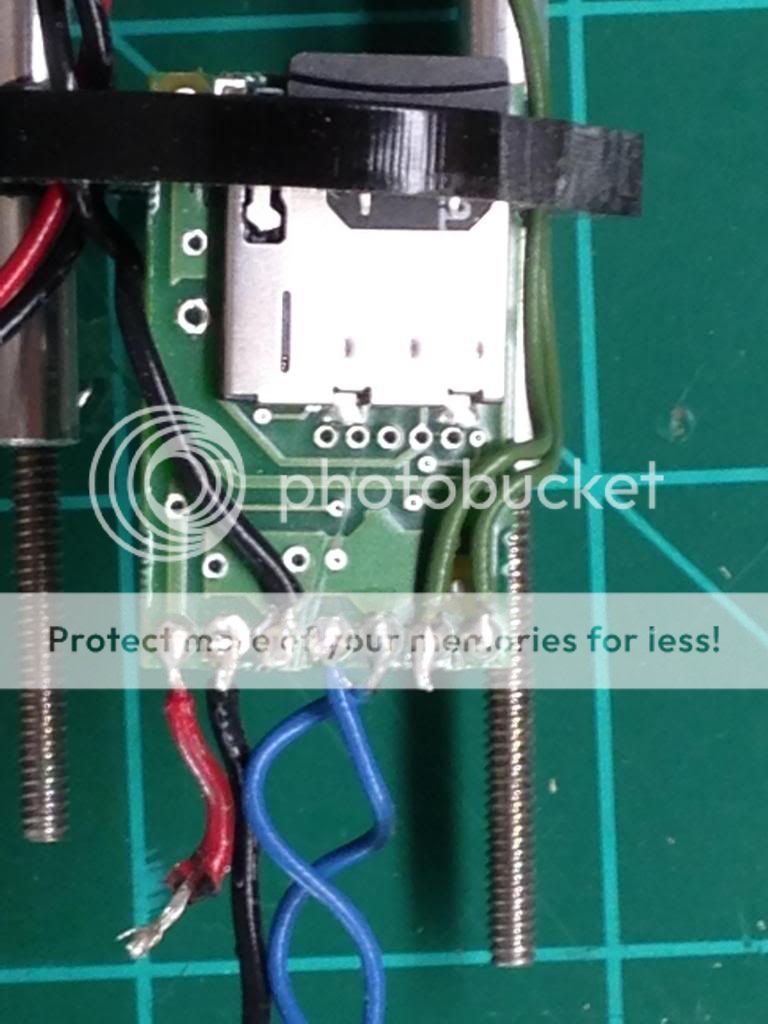
D
Well, I don't see any board damage. However, The speaker wire (and the power wires) do stick out past the board (it shouldn't) and I see some damage to the blue wire insulation (could be shorting depending on how twisted they are?), as well as the red (power?) wire. Honestly, I would try shortening the exposed wires and try redoing the wiring, after you remove the SD card. The exposed portion of wires would only be about 1/16". It's hard to tell, but that SD card doesn't look like it's in all the way.
Is the board touching any of the threaded rod (or standoffs) at all? That could be an issue too.
TCSS MODERATOR
All n00bs READ these first (PLEASE)!!!:
1. Forum Guidelines
2. FJK’s “Down and Dirty” guide to Ohm’s Law
"Yeah, yeah, I've heard it all before... you want blindingly bright, super loud, running 1138 blinkies off of the cheapest sound card you can find AND you want all of it to run on a battery the size of a dime, and run for a very, VERY long time. That one cracks me up every time..."
My email: fjk_tcss@yahoo.com
I've seen better soldering jobs, but I've seen a lot worse. Since it had been working for a few months, I'd be inclined to check the wires themselves. Look to see if any sections have had their insulation rubbed through by the threaded rods of your chassis.
We all have to start somewhere. The journey is all the more impressive by our humble beginnings.
http://led.linear1.org/1led.wiz for the lazy man's resistor calculator!
http://forums.thecustomsabershop.com...e-to-Ohm-s-Law for getting resistor values the right way!
Thanks guys. I have to rewire it for reassembly anyway, might as well start from scratch. None of the wires looked damaged. All the threaded rods were covered by aluminum sheaths. I guess it could be one of the wires in the hollow tube pass-through in the crystal chamber. I haven't removed those yet, and they were pretty packed in there. I had six wires running through. I also had to hollow it out to make the inside diameter larger. Maybe there was a burr or something in there.
The only other thing I haven't replaced is the tactile switch (blue wires). I know those things are fragile, but it seemed to work fine. This might be a good excuse to upgrade to the NBv2...
I just wish I knew what had happened.
D
It might not be the case, but I had a similar problem when I was wiring and testing out my PC3. I used an external power supply to power the module and after ignition no 2 secs passed by and the module rebooted.
The power supply gave 3.7V, OK there. Then I checked directly at the LED, and the voltage was only ~2.1V after inginition, after which the module beeped and rebooted.
Problem was the quite lousy connection from power supply to the module power pads, this caused a so called IR drop over the poor conenction, reducing the voltage when the current kicked in. The NB has an undervoltage detection and reacts to such a case exactly like you described.
So please put a multimeter directly to your main LED lighting the blade and measure, small challange is that you only have a 2secs long time window to do it... Let's see what it reads.
Other idea is overcurrent, but there was just a thread these days where experts agreed that the NB does not actively limit the current sent to the LED.
Bookmarks