Chargers:
There are two types of chargers; "smart" and "dumb". The smart charger can sense when the batteries are charged and send it only a trickle to remain full. A dumb charger will continue to charge as long as it's plugged in.
If you buy a dumb one it will often state the rate at which it charges. You can use this to figure out how long it will take to charge it. Example: a 500mAh charger will take 5 hours to charge a 2500mAh battery pack. So if you are going to get a dumb charger go with a low amperage so the risk of overcharging is minimal.
There is also two other options; universal vs. static. A Universal charger will be able to charge packs of different voltages. A static one will state its voltage and only be able to charge those packs. So if you plan on doing other sabers at different voltages you'd need another charger.
Needless to say, I'd recommend a smart universal charger which will run you around $30. Note: Battery chemistry matters, you will need seperate chargers for NiMH/NiCD vs. Li-ions
Plug and ports:
You can use many types of plugs for this. I've stuck with size N plugs because they are relativly small. You can use mono and stereo jacks for recharge ports also instead of the standard style plugs. I will caution/not recommend them for li-ions though. They introduce a momentary short which after long term use may make the batteries go boom.
Here is the jack I normally use (RS part#: 274-1573):
These are two ports I've used (RS parts: 274-1583 and 274-1576):
For wiring these it's pretty simple. You will see on both the jack and port that there is a tab for the center and outer portions. You solder the positive to one and the negative to the other. It doesn't matter which goes where as long as you remain consistant with both port and jack, and if you plan on using the same jack for other sabers.
Otherwise it's not too difficult, it's just a splice into the wires. If you want to get fancy about it with kill switches and charging LEDs I'd defer you to Corbin's article until I write one up myself. http://randomsabers.com/forum/viewtopic.php?t=20
Basic diagram (Note: you can't have the LED or inverter on at the same time it's charging:











 Reply With Quote
Reply With Quote
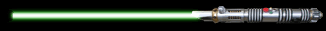










 ;
;



Bookmarks