So, I am now the proud owner of a new Nano Biscotte V2 sound card. I am eager to get this baby in a build that has been sitting on my work bench for too long.
I am no expert at this saber smithing yet. The only other sound build I did was made with the Nano Biscotte V1 MWS version. I have read though the postings about the new model and am hoping that someone with a better understanding of electronics can look this over and make sure I interpreted the information right. I plan on using the new version the same way as the old one, WITHOUT FOC. I might tackle that in another build, but not this one.
Thanks in advance for any input, you guys are always a big help.
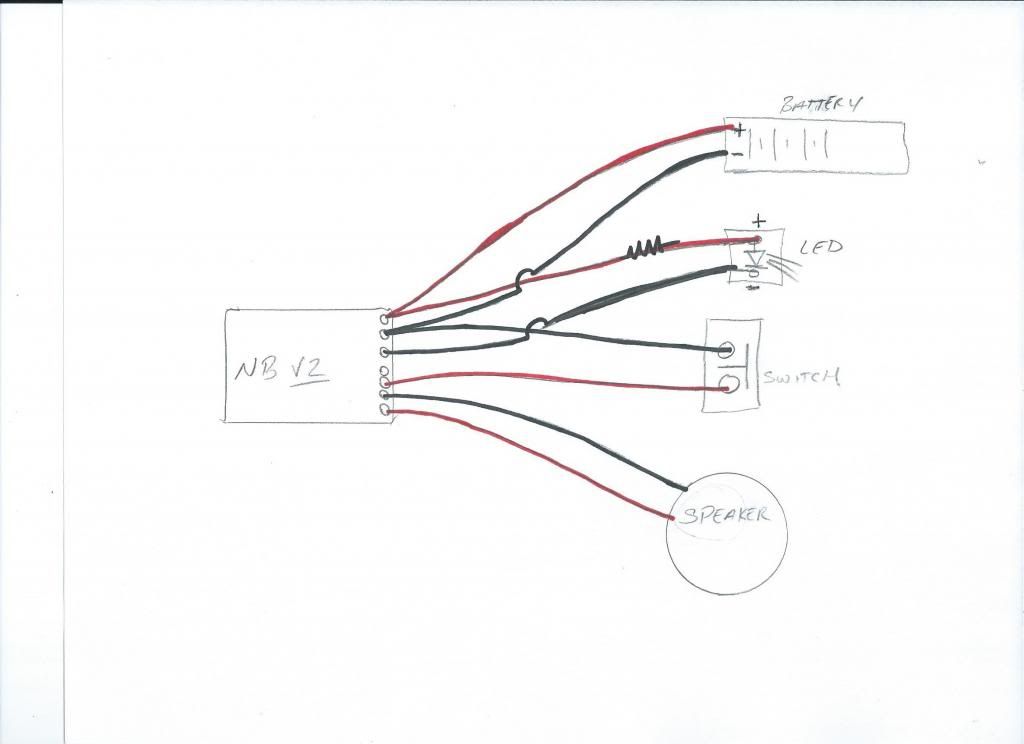





 Reply With Quote
Reply With Quote






Bookmarks