It is said that one of the final tasks a Jedi faces is the construction of their own lightsaber.
After fitting the recharge port I can understand why…
I located the recharge port about 3 inches down the hilt and opted for a thread to be made in the hole so I could simply screw the recharge port in.
I wired up the recharge port as per Erv's helpful photo, applying heat wrap over each connection and then over the whole circumference of the port to hold with wires tight.
It was then I realised that in order to screw the port into the hilt that it would require liberal application of tweezers, contortions, and telekinetic force powers.
Still, after about 20 minutes I finally managed to get the thing screwed in, and hoped I would never have to do that again.
You can see from the photo the excellent mill work around the recharge port, keeping the same depth and width of the groves as a surround.
You can also see a pair of JST connectors. One set for the homemade battery pack, and the other for connecting to the sound card. One is male and the other female, to make sure that I cannot connect things the wrong way around...






 Reply With Quote
Reply With Quote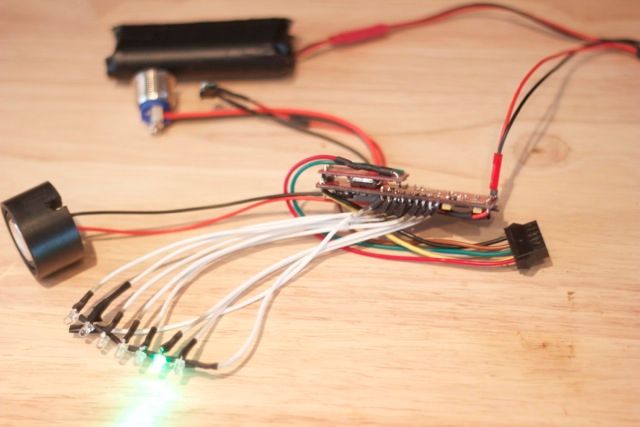
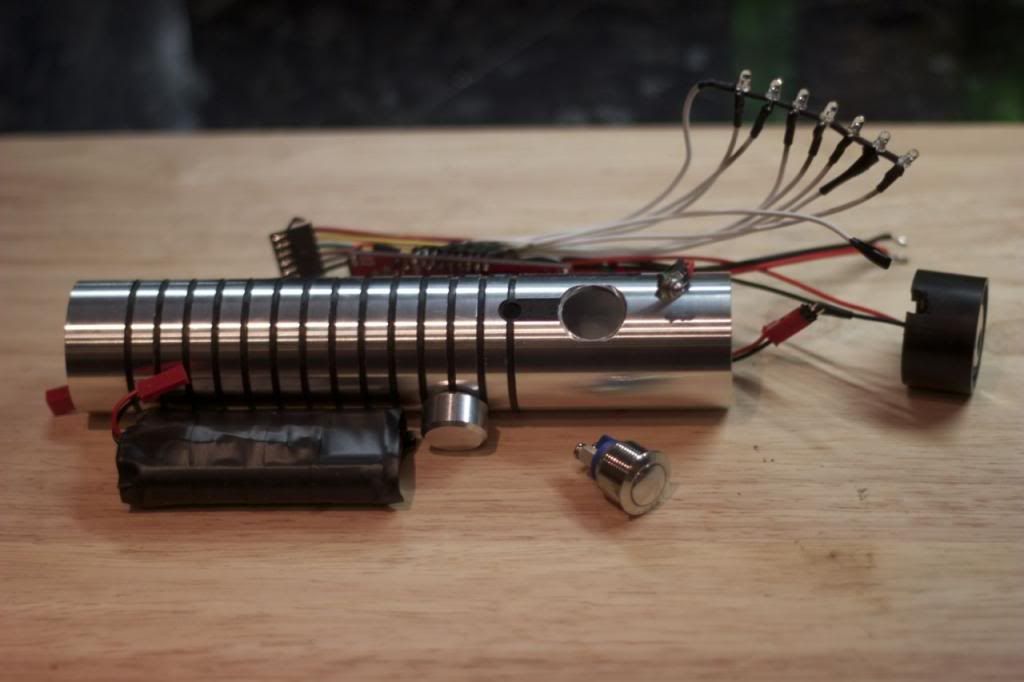
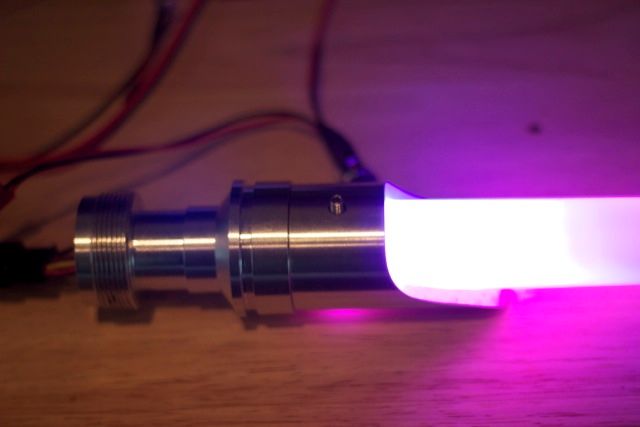













Bookmarks