Hey guys, it looks like we have a great community here. I'm trying to build a saber with about a $300 budget. I used the MHS builder to construct a saber that costs around $158, and i noticed blades are around $30.
My question is this - how the HECK to you get ahold of sound cards? I have been looking around for some time and can't find anyone that sells them. thecustomsabershop has the petit crouton, but it is out of stock. Other saber dealers don't seem to sell the individual boards, just pre-built sabers. I know i could figure out the electronics if i could just secure a sound board.
One other thing - do boards, such as the petit crouton, have the sensors on board? i know the switch will activate the power on/off sound, but the swing and the clash have to be sensed.
Any help is appreciated!SaberBuilder_render.jpgSaberBuilder_render.jpg




 Reply With Quote
Reply With Quote




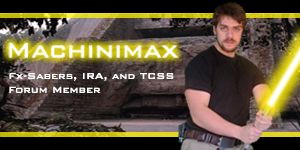




Bookmarks