-
 Hasbro 01 Dooku has no On/Off switch solder points?? PLEASE HELP.Want To FINISH
Hasbro 01 Dooku has no On/Off switch solder points?? PLEASE HELP.Want To FINISH
I have seen more than a few mention this, and I have spent HOURS looking to no avail for the schematics or picture of this "mod" The original board, http://i119.photobucket.com/albums/o...mer/closer.jpg is activated by touch, and I would really prefer to use a momentary switch if I can. I see no obvious solder points for adding the Switch wires, but I know its possible. I am not very good at soldering in general, and if I guess wrong, I am out my second Hasbro board. Obviously, I am just going to buy the petit for my next saber, but for now, I really need advice. If you have ANY tips, answers, pictures or even a good description... PLEASE help me.
Another noob saberbuilder in trouble 
Nadd
http://i119.photobucket.com/albums/o...frontfull3.jpg
-
Council Member
Jedi Council Member


-

Ah!! i think I get it then, 2 E's as in the backwards one also? Like, the line separates pos/neg... I will try it, thank you SO much JGJ!
Tags for this Thread
 Posting Permissions
Posting Permissions
- You may not post new threads
- You may not post replies
- You may not post attachments
- You may not edit your posts
-
Forum Rules




 Reply With Quote
Reply With Quote

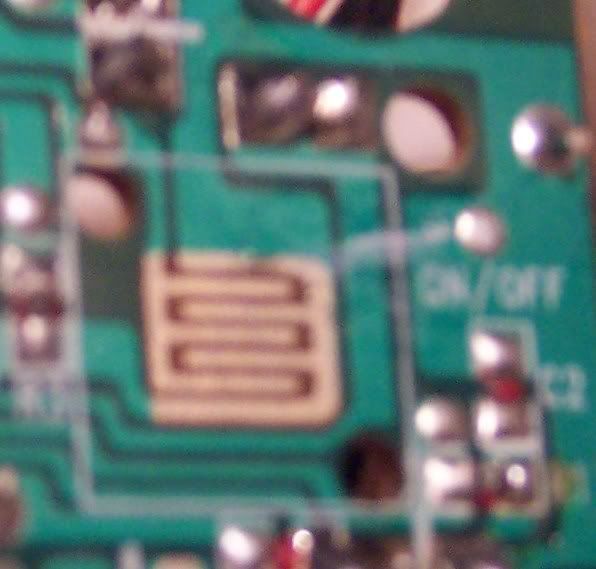




Bookmarks