Hi everyone,
I'm 99% certain I've got everything laid out how I'm supposed to on this PC install. But since it's my first time, I thought I'd beg the veterans here to give my schematics a once-over, just to make sure everything's 5x5.
The one thing I've been really unsure about is whether or not to put resistors on the illuminated AV switches. Some people have said the PC handles that just fine, others have said a small resistor is necessary. These are green LED switches, so what do people here think? Yay, nay?
Thanks in advance for any help!




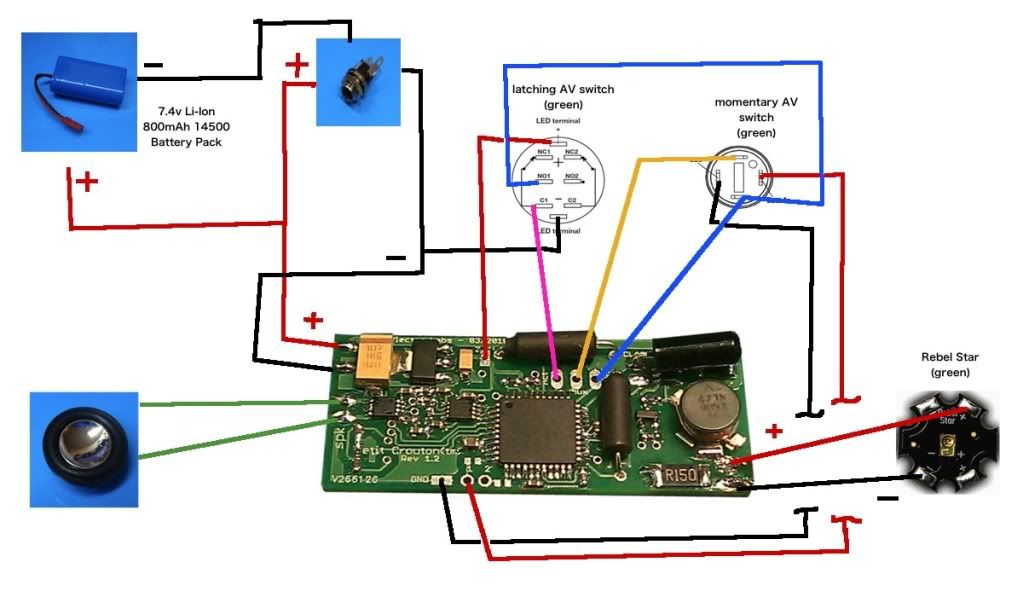

 Reply With Quote
Reply With Quote






Bookmarks