
Originally Posted by
amwolf

PC's are advanced soldering, in my opinion (i've now wired up 2 of them). The pads are small (don't solder through the holes!) and you have to tin them, which is my biggest skill set issue with them so far. I would recommend practice, practice, practice. A good soldering iron with a very pointy tip really helps too 'cause in some areas there's not a lot of room. Did I mention to practice your soldering skills? If you can acquire a PC (check your local wallet for conditions in your area), just looking at it through the bag will give you an idea of what you're in for. Card one terrified me, but seeing it perform once wired up and configured more than made up any shakes I may have had when I started.
Have you tried rewiring one of the Hasbro boards yet? They're a good board to learn on without breaking the bank...





 Reply With Quote
Reply With Quote




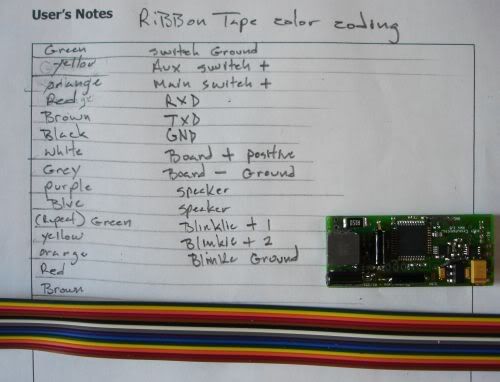






Bookmarks