Sorry if this seems like a repost but it now has a modified appearance, enhanced electronics and is no longer what I would consider a "stunt." Anyway...
"Yggdrasil"
As the title suggests, this is my first lightsaber. It was intended to be a static, empty hilt that would only be used for display along with my copy of the Jedi Path book. After I got it, though, I got the bug and wanted more.
This saber was made to resemble a more European style hilt since I'm a big, European style guy. It was originally intended to resemble a tree, with a green blade to represent the leaves, the long choke the branches and trunk and the pommel represents the roots. I also had a string of 9 beads to represent the 9 worlds of Norse myth, hence the "Yggdrasil" but I eventually made those removable and moved a bit away from that idea. I settled on the name since... well, I needed a name.
On a practical level, it fits my grip almost perfectly and the pommel is ideal for pommel strikes, which was prevalent in European swordplay.
It has a Luxeon Rebel Star LED, Obi-Wan Economy Soundboard and chargeport.
PICS:
I call these the "Rats Nest" pics. The wires have heatshrink but I had to use electrical tape on a few of them.
And a quick pic of my holocron if anyone cares:
Parts:
1" Hilt safety plug (Clear)
Luxeon Rebel Star (Green)
Screw on LED blade holder style 18
8-32 x 1/2" thumb screw w/ drill and tap hole
Tip42 transistor
TrustFire Protected 3.6V 880mAh 16340 Lithium Battery
Hasbro Obi-Wan 2010 Economy soundboard
MHS choke style 3 Long
2 of the Trim Ring 3 (Bare metal)
3 inch Double female threaded connector
SPDT Momentary switch with red button
Machined button for Covertec clip
MHS choke style 1 short
2.1mm Power Jack
Hasbro Obi-Wan 2010 Economy Speaker
MPS Pommel style 4
Internal view
Besides chokes, I only had 2" of space to work with. I think the 2 trim rings may have added an extra .5" but I didn't get those until after I'd plotted and wired everything out.
I'm very happy with it. I couldn't have done it without the help of the community, namely Tahm, Azmaria Dei and Invisas1979.
I'll try to post a video soon. I barely have a functional still photo camera, let alone a video camera.




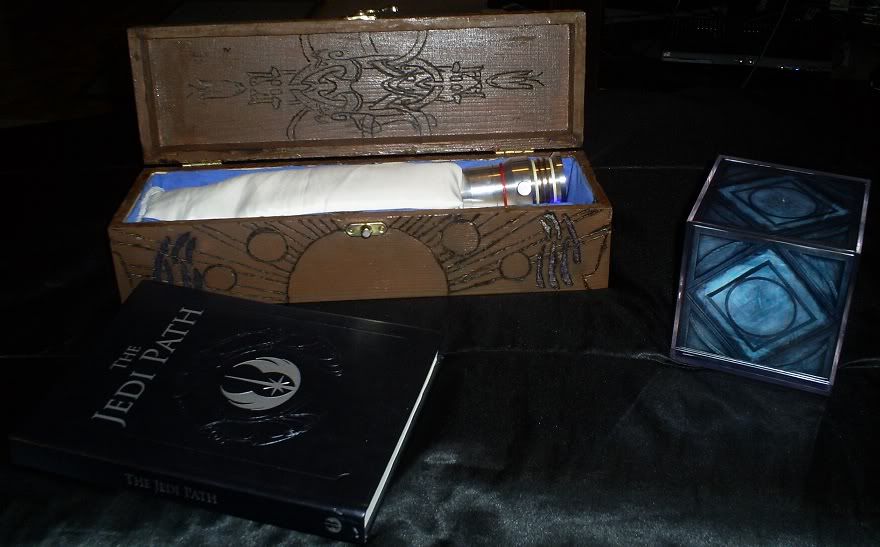








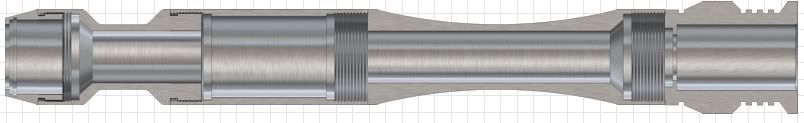

 Reply With Quote
Reply With Quote











Bookmarks