Hey guys and gals!
Firstly, I'd just like to say what an amazing forum this is, Especially the "parts list" section is great, as a beginner, like I am.
It really feels very confusing and you always kinda have that feeling that you forgot something!
So at least that's taken care of haha!
Anyhow, I am just about to order the parts for my first saber.
I won't go with sound.
I really have no experience with electronics so sound would be just be too much for me for the first project!
Although, I think you all know what I mean here, I'd still like to add that 'personal touch'.
Since I'm going for a basic design, that gets a little difficult.
So what I wanted to do is use a yellow ring Illuminated Switch.
Q: I don't really have any experience, do you think that it's possible for me as a noob?
A: Yes. If you can solder two wires together, and know the basics of electronics
(the whole + and - thing) you should be able to wire it.
Q: And also, what basic hilt do I select?
A: That completely depends on what design you like (as long as follow the basic MHS
construction guide)
Q: Do I go with the guarded switch hole or the standard one?
A: This one can literally be found on the forums, and the store description states it
quite clearly as well, i believe.
Q: I looked through the wiring guide for the illum. switches on the store site, didn't
quite get it, can someone help?
A: Yes, someone most certainly can! 
It would help though if you told us if there is something specifically you did not
understand, or if you don't know the basics of electronics yet.
Q: Also I have concerns about the size of the hilt, if the electronics will fit inside to be
exact.
Please let me know what you think. (I chose the shorter type 2 choke)
A: Since you will be doing no sound, you only need space for batteries and a resistor/buckpuck
inside the main hilt section. With the resistor/buckpuck being the size of a lump of
sugar, it will definately fit in there.
Q: Oh and one more thing: What do you recommend for securing the batt. pack in the
hilt?
In the video tutorial it said use insulation, but I read in another post to use the
speaker mount V2?
What do you think?
A: This i will leave to the other forum members who may have a more varied approach
to this.
Anyways, here's my list:
- LED Blade Holder 4
- MHS Choke 2 (there's my size concerns.)
- Hilt Style 4
- Pommel style 8
- MPS Clip
- MPS insert 12
- P4 Electronics Kit
- Service: Drill and Tap hole
- Blue thumb screw
- DPDT Yellow Illum. Ring Switch
- AV Bezel
- 220 ohm 1/4 resistor (that the right one?)
- 26 gauge wire, red and black (if I use the illum. switch, should I get another colour too?)
- Some 1/16" heatshrink
I'm not quite sure about what blade I will use yet. I'd like to go with a medium long blade, I really hate the handling of the standard FX blade length, I'll think about that...
Sorry for the long post, many questions, but I don't wanna mess up my first saber!

Thanks for taking your time and helping out the newbs, this is great! *thumbs up*
greetings from northern Germany,
Stig




 Reply With Quote
Reply With Quote



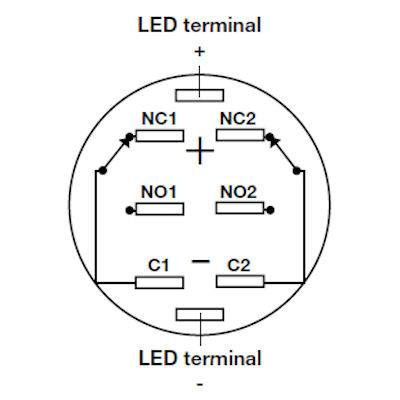











Bookmarks