Hello, I'm currently working on my first saber-esque weapon. I understand the basics, but there are two additions i would really like it to have. That is why I humbly come before the Masters...
1. A basic soundboard- From lurking on the boards from the last few days, I understand the Economcy 2010 board is a good place to start. Is that the board out of the Clone Wars spring loaded lightsaber? I only need the standard blade hum, but collision dection, etc. are always a plus.
2. A way to have the blade strobe via a push-push latching switch, separate from my toggle on-off switch.
Other than that, I'm planning on running a LUX-III Cyan on a 3.6v Li-ion battery, direct drive.
Thank you all for your time and patience. I hope to one day to become a functional member of this great community, and to create some unconventional sabers in the process.





 Reply With Quote
Reply With Quote






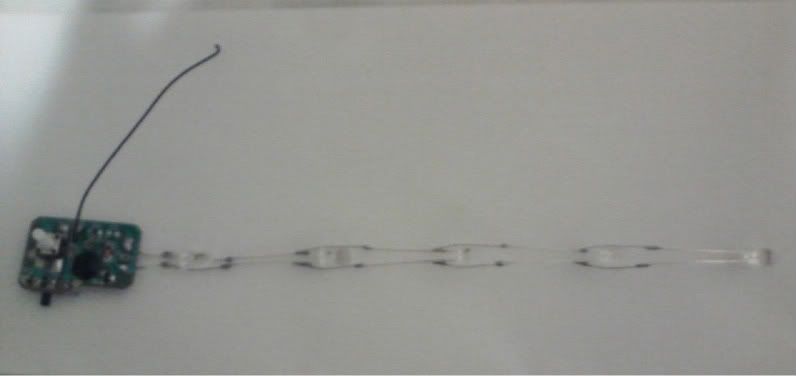


Bookmarks