Hi,
I have done some searching on the forum already, but I haven't found the answer I need. I have a BuckPuck, and one of the latching illuminated switches. I am wondering what wire goes where? The diagram of the switch has several contacts on it. Also, the description states:Do I need a resistor for the switch LED, or will the BuckPuck work with both? I am using a 9V battery. If I do need resistor, what type would I need?There is no internal resistor on these so you need to use the correct resistor in order to not fry the LED. The LED has a forward voltage of 3.3V and runs at 20mA. 4.8V would use a 82ohm 1/4 watt resistor, 6V would use a 150ohm 1/4 watt resistor. If you are not sure which to use please ask.
thanks!
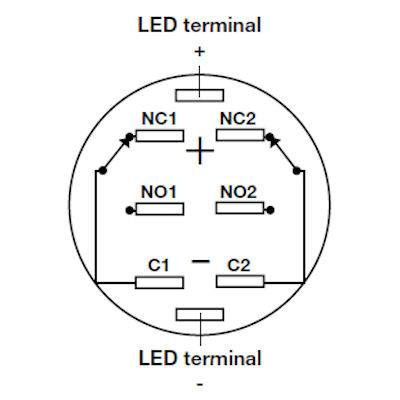




 Reply With Quote
Reply With Quote




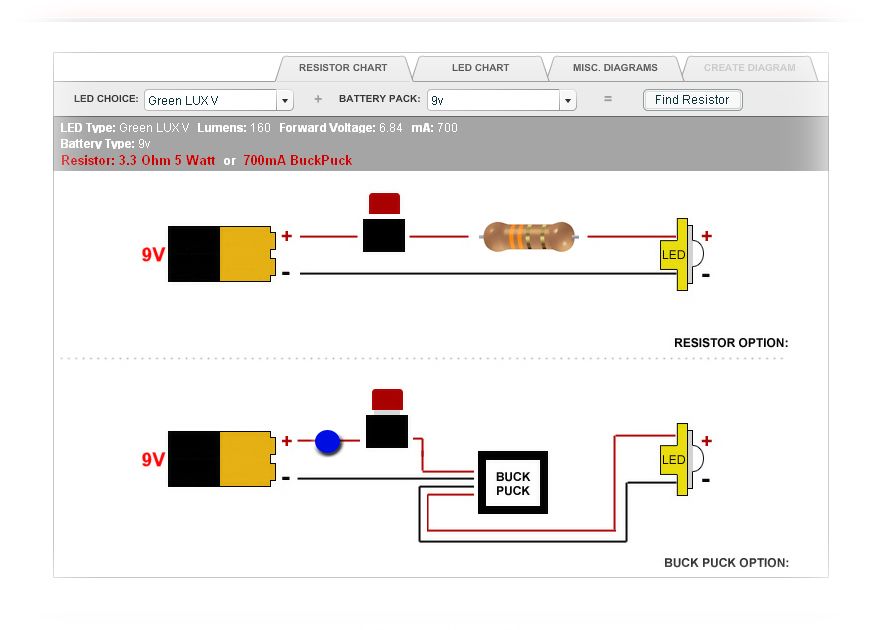



Bookmarks